Sway is an official Microsoft app that allows you to create online presentations, interactive newsletters, and visually compelling documentation in no time. The app also provides native integration with other services like YouTube, Facebook, Mixcloud and X (Twitter). This means that they can be easily integrated into your work and displayed during your presentation.
Exclusively online
You must be connected to the Internet in order to use Sway. In fact, if you try to open the app and the page remains blank, you are most likely experiencing a connectivity problem or there is an incompatibility issue with your web browser. If you're having trouble and your Internet connection is stable, you should try clearing your browser's cache and cookies. If the problem persists, make sure your browser is updated to the latest version.
Choose a template and get to work
Just as with PowerPoint, which is somewhat similar to Sway, you can start working on your newsletter from one of the many templates available. In total, you will find more than a dozen different templates, specially designed for crafting internal newsletters, business presentations, resumes, student reports, and much more. By using a template, a lot of the work will be done for you, but if you prefer, you can also create your own newsletter from scratch.
Create your presentation step by step
One of the great advantages of Sway is that the program will assist you in the creation of your newsletter. First you will have to give it a title. And, after that, you can add all kinds of elements: headings, text blocks, images, links, grids, and much more. The program is very intuitive to use. Everything is specially designed so that you can create your first newsletter without having to watch any tutorials. Of course, if you are looking for them, you will find hundreds of official tutorials, both on the Sway website itself and on YouTube.
Differences between PowerPoint and Sway
Many users consider Sway and PowerPoint to be very similar. And they are right. Both programs allow you to create interactive presentations which can be used to impart information to other people. But there are nuances. PowerPoint presentations are often more focused on having a presenter talking and moving through the slides. Sway presentations and newsletters, on the other hand, are designed so that anyone can access the information on their own, as if it were a web page.
The best way to present newsletters and reports
Download Sway If you need to create online reports or you are looking to present your resume in a more original and attractive way. Thanks to this app, which requires constant Internet access, you can do this comfortably. A very useful tool for work, though it also has lots of applications outside of the professional world too.




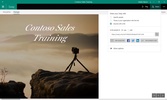















Comments
There are no opinions about Sway yet. Be the first! Comment